Secure Managed IT
Lorem ipsum dolor sit amet, consectetur adipiscing elit, sed do eiusmod tempor incididunt ut labore et dolorer
Read More
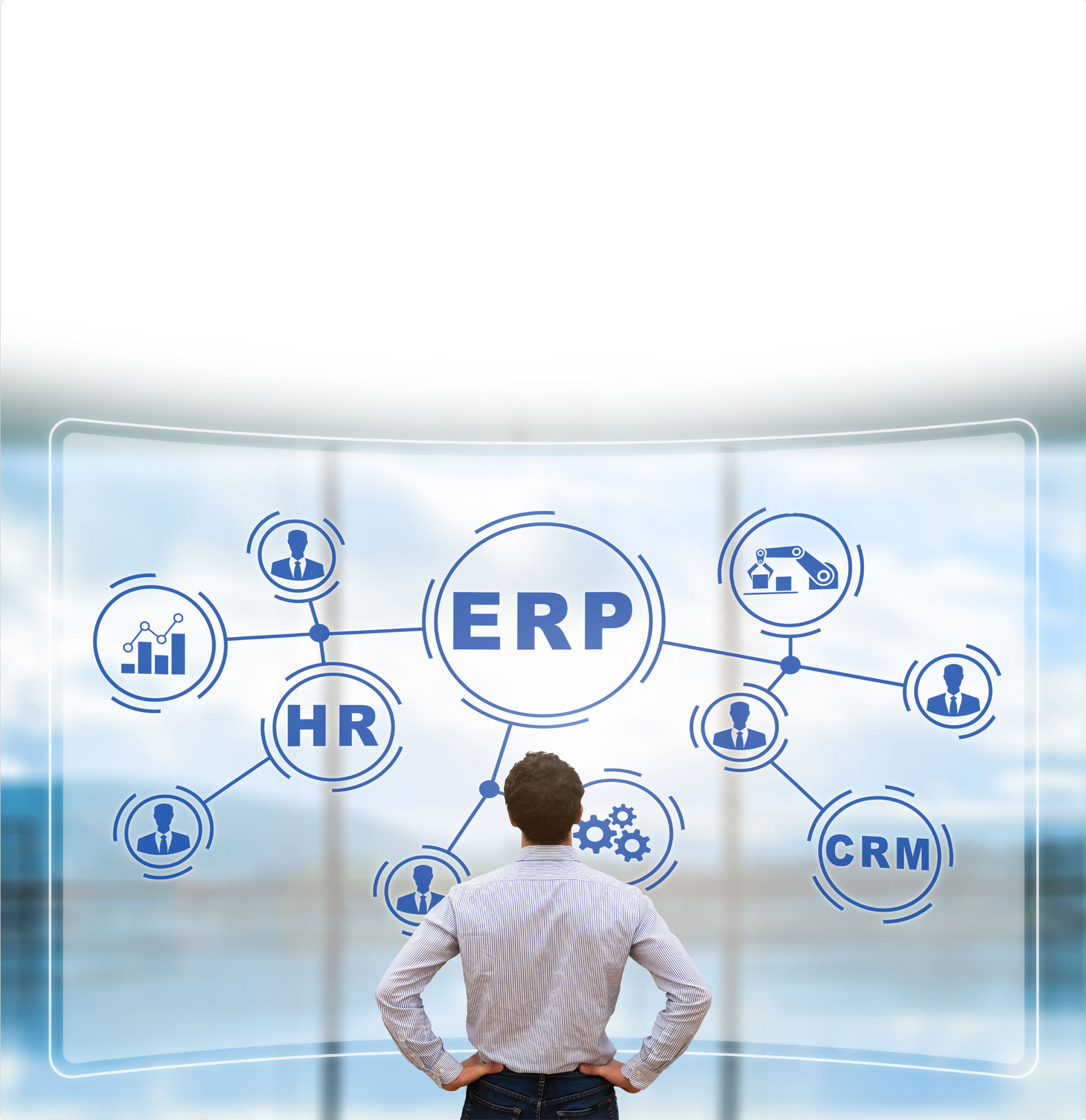

Lorem ipsum dolor sit amet, consectetur adipiscing elit, sed do eiusmod tempor incididunt ut labore et dolorer
Read More
Lorem ipsum dolor sit amet, consectetur adipiscing elit, sed do eiusmod tempor incididunt ut labore et dolorer
Read More
Lorem ipsum dolor sit amet, consectetur adipiscing elit, sed do eiusmod tempor incididunt ut labore et dolorer
Read MoreThe person who creates the transaction has only the authority to forward it to the next personnel in the workflow hierarchy. Once it is forwarded he/she cannot modify it unless it is rejected by the upper level personnel and returned to his/her inbox.
The receiving personnel have the option for final approval or forward to the next level personnel in the hierarchy with his/her approval.
If the receiving personnel opt for Reject, the transaction is returned to inbox of the last sender, where he/she can edit and resend it.
If the receiving personnel opt for Final Reject, the transaction is returned to the inbox of the creator of the transaction, where he/she can edit and resend it to the next personnel in the hierarchy.
The receiver has the authority to cancel without saving the transaction. There is an area in Transaction Form where status of the transaction is displayed like New, Forwarded, Approved, Rejected, Final Rejected and Cancelled. A click on this area leads to a Transaction Log screen, which displays the transaction workflow log detail
A click on this area leads to a Transaction Log screen, which displays the transaction workflow log details.
